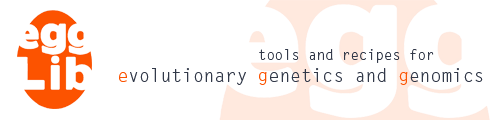
The commands make available a bunch of pre-implemented applications that can be launched directly from a command interpreter. A script named egglib is installed in system directories and can be used as follows: egglib <command> <option>=<value> <option>=<value> ... <flag> <flag> where command is one of the command names, option is the name of an option and value is the associated value, and flag is the name of a boolean option the must be activated. The syntax <option>=<value> is required for all options that expect a value, options can be omitted when they define a default value. Flags are always off by default. All commands accept a debug flag that activates the output of full error message (in particular, this information is required when identifying the reason of problems that don’t arise from a mistake in options, input file etc.
abc_bin: Binarizes a posterior distribution
Uses the output file of the `abc_fit` command to binarize the posterior
and generate a "PriorDiscrete"-compatible file. The `quiet` argument is
ignored.
General usage:
egglib abc_bin OPTION1=VALUE OPTION2=VALUE ... FLAG1 FLAG2 ...
Options:
input ..... Name of data file to analyze. The file must be the
output file generated by `abc_fit` (by default:
`abc_fit.out`) (required)
bins ...... Number of categories for all parameters. If specified,
the argument `parambins` overwrites this argument
(default: `12`)
parambins . Specifies specific number of categories for one or more
parameters. The argument must be a list of integers
(separated by commas) giving the number of categories
for all parameters (default: `[]`)
ranges .... Specifies the prior ranges for one or more parameters.
The argument must be a list of ranges separated by
commas (such as `min:max,min:max,min:max,min:max`)
giving minimum and maximum value for all parameters (if
values lie outside of ranges, and error will be
generated) (default: ``)
output .... Name of the output file (default: `abc_bin.out`)
Flags (inactive by default):
quiet . Runs without console output
debug . Show complete error messages
abc_compare: Compares several models.
The same set of summary statistics must have been used during
simulations. This command expects a list of config files that must all
present the same statistics but may have been generated under different
models, or models with differing constraints. This command will display
the proportion of accepted points from each file in the console (and
ignore the `quiet` arguments). Ref.: Fagundes et al. PNAS 2007.
General usage:
egglib abc_compare OPTION1=VALUE OPTION2=VALUE ... FLAG1 FLAG2 ...
Options:
input ..... One or several ABC config files, separated by commas
when more than one. (required)
tolerance . Proportion of samples to include in the local region
(example: a value of 0.05 specifies that the 5% closest
samples should be used). (required)
Flags (inactive by default):
quiet . Runs without console output
debug . Show complete error messages
abc_fit: Uses samples to fit models using Approximate Bayesian Computation
Performs rejection-regression method of Beaumont et al. Genetics 2002.
Note: ensure that enough samples will pass the tolerance threshold.
General usage:
egglib abc_fit OPTION1=VALUE OPTION2=VALUE ... FLAG1 FLAG2 ...
Options:
input ..... Name of data file to analyze. The file must be the
parameter file generated by `abc_sample` (by default:
`abc_sample.txt`) (required)
tolerance . Proportion of samples to include in the local region
(example: a value of 0.05 specifies that the 5% closest
samples should be used). (required)
transform . Data transformation to apply. Accepted values are
`none`, `log` and `tan` (default: `none`)
output .... Name of the output file. (default: `abc_fit.out`)
Flags (inactive by default):
quiet . Runs without console output
debug . Show complete error messages
abc_plot1D: Plots marginal distributions from a discretized posterior
The posterior must have been discretized using the command `abc_bin`.
The command will plot the marginal distribution of of either one
(specified) or all parameters as png (portable network graphics) files.
The graphics will be histogram, when the class limits will be fully
defined by the discretization step accomplished previously. The Python
module matplotlib is needed to use this command.
General usage:
egglib abc_plot1D OPTION1=VALUE OPTION2=VALUE ... FLAG1 FLAG2 ...
Options:
input .. Name of data file to analyze. The file must be of the
`PriorDiscrete` form as the output file of `abc_bin` (by
default: `abc_bin.out`), but any `PriorDiscrete` data is
supported (required)
index .. Which parameter to plot. By default (and with an empty
argument), all parameters are plotted (default: ``)
params . Name(s) to use in the graphic axes. It must match the
number of parameter(s) to be plotted. By default, the
index of parameters will be used (default: `[]`)
root ... Root name of output files. The template output file name
is `<root>_<param>.png` where <root> is the value of this
argument and <param> is the name of the parameter being
plotted (default: `abc_plot`)
Flags (inactive by default):
quiet . Runs without console output
debug . Show complete error messages
abc_plot2D: Plots discretized posterior on a two-dimensional plan
The posterior must have been discretized using the command `abc_bin`.
The command will plot the (marginal) distribution of of two specified
parameters as a png (portable network\ graphics) file. The graphics
will be a two-dimensional density plot, where the class limits will be
fully defined by the discretization step accomplished previously. The
distribution should be called `marginal` if the model has more than two
parameters and will be the full posterior distribution (with all
information visible) if the model has two parameters.
General usage:
egglib abc_plot2D OPTION1=VALUE OPTION2=VALUE ... FLAG1 FLAG2 ...
Options:
input .. Name of data file to analyze. The file must be of the
`PriorDiscrete` form as the output file of `abc_bin` (by
default: `abc_bin.out`), but any `PriorDiscrete` data is
supported (required)
index1 . Index of the parameter to plot on the first axis
(required)
index2 . Index of the parameter to plot on the second axis
(required)
param1 . Name of the parameter to use as first axis label (default:
``)
param2 . Name of the parameter to use as second axis label
(default: ``)
output . Name of the output file. The default corresponds to
`abc_plot_PARAM1-PARAM2.png` (default: ``)
Flags (inactive by default):
CI .... displays the 95% credible interval as colored region
quiet . Runs without console output
debug . Show complete error messages
abc_psimuls: Performs posterior simulations
This command generates a defined number of a user- defined list of
statistics for one locus. A different set of parameter values is
randomly drawn for each repetition. Simulations are conditioned on the
number(s) of sequences and alignment length(s) passed as arguments. The
command generates a comma-separated table without header that is
displayed in the console. `None` denote unavailable statistics (such as
those that are undefined because of the lack of polymorphism). The
argument `quiet` is ignored.
General usage:
egglib abc_psimuls OPTION1=VALUE OPTION2=VALUE ... FLAG1 FLAG2 ...
Options:
model ..... Model to use for simulation. This argument corresponds
to the model specification in the `abc_sample` command
(required)
prior ..... Distribution of parameters. This argument corresponds
to the prior specification in the `abc_sample` command.
Note that binarized posterior files generated by the
`abc_bin` command are compatible. (required)
ns ........ Sample configuration: gives the number of sequence
sampled in one or more subpopulations. Each value must
be an integer and, when more than one, values must be
separated by commas. Each locus must contain at least
two samples (in any subpopulation) (required)
ls ........ Sample configuration: gives the number of sites to
simulate. The argument must be an integer (required)
nrepets ... Number of repetitions to perform (required)
stats ..... Labels of the statistics to compute. The statistic
names correspond to the arguments of the EggLib
function `polymorphism` (note that some statistics are
only available when more than one population is defined
and/or when EggLib's core was linked to the Bio++
libraries at compile-time). The statistics are printed
to the console in the order given by this option, one
line per simulation (required)
seeds ..... Seeds of the random number generator. They must be
given as two integer separated by a comma, as in
`seeds=12345,67890`. By default, the random number
generator is seeded from the system time (default: `0`)
add_model . The name of a file containing a model definition
(default: ``)
Flags (inactive by default):
quiet . Runs without console output
debug . Show complete error messages
abc_sample: Generates samples to fit Approximate Bayesian Computation models
This command draws a given number of random sample from the prior
distribution and generates associated set of summary statistics. Note
that the output file is overwritten without prompting.
General usage:
egglib abc_sample OPTION1=VALUE OPTION2=VALUE ... FLAG1 FLAG2 ...
Options:
dir ......... Directory containing fasta files (default: `.`)
ext ......... Extension of files to import. If an empty string is
passed (as in `ext=`), only files without extension
(without any dot in their name) are processed
(default: `fas`)
params ...... Name of report file. (default: `abc_sample.txt`)
data ........ name of main output file (default: `abc_sample.out`)
model ....... Demographic model (use option `model?` for more
information) (must be specified) If an argument is
needed, it must be given as in the following example:
`AM:2` (for the model AM) (default: ``)
prior ....... Prior distribution file (use option `prior?` for more
information) (must be specified) (default: ``)
stats ....... Set of summary statistics (use option `stats?` for
more information) (must be specified). If an argument
is needed, it must be given as in the following
example: `SFS:4` (for the statistic set SFS)
(default: ``)
post ........ Number of points to sample (default: `10000`)
seeds ....... Seeds of the random number generator. They must be
given as two integer separated by a comma, as in
`seeds=12345,67890`. By default, the random number
generator is seeded from the system time (default:
`0`)
restart ..... Complete an interrupted run. The arguments are read
from the file and all other command line arguments
are ignored. The argument must be the name of a
`params` file (or an empty string to disable this
function). Note that it is currently impossible to
restore the random number generator status (meaning
that the seeds will be lost and that the new run will
be based on seeds based from system time) (default:
``)
add_model ... The name of a Python module containing a model
definition. Pass a module name (without dots or
dashes), such as "MyModel" and create a file
"MyModel.py" (with a py extension in addition of the
module name. The class defining the model must have
the same name ("MyModel") (default: ``)
max_threads . Maximum number of threads to start for parallel
computations. The maximum number of threads is the
number of CPUs available. By default (max_threads=0),
all CPUs are used (default: `0`)
Flags (inactive by default):
prior? ......... Show instructions for specifying priors
model? ......... Show the list of available demographic models
stats? ......... Show the list of available sets of summary stats
force_positive . Forces all values drawn from priors to be >=0
quiet .......... Runs without console output
debug .......... Show complete error messages
Prior specification for `abc_sample`
There are two ways of specifying priors: by passing the name of a file
containing a prior specification string, and by passing this string
itself. The prior specification format depends on the prior type and is
given in the documentation of the `fitmodel` module of the EggLib python
package, and examples are given later in this document. Note that the
prior type is automatically detected from the string.
Currently available prior types: PriorDumb, PriorDiscrete, PriorParser
An example of prior specification for `PriorDiscrete` is:
0.8 0.00;0.05 0.0;0.5
0.1 0.05;0.10 0.0;0.5
0.1 0.00;0.05 0.5;5.0
It specifies an almost flat uniform prior from 0. to 0.1 on the first
axis and from 0. to 5.0 on the second axis, with an increased
probability for values with THETA lesser than 0.05 and ALPHA lesser than
0.5.
An example of prior specification for `PriorDumb` is:
U(0.,0.5) E(0.1)
This prior specifies a flat uniform prior distribution for the first
parameter and an exponential distribution with mean 0.1 for the second
parameter . Note that it is also possible to write the specification for
individual parameters on separated lines.
To pass a file name, use the `prior` option normally, as in:
egglib abc_sample prior=filename
To pass a raw string and avoid that it is mistaken for a file name, use
a % character as below:
egglib abc_sample prior="%0.9 0.00;0.10"
For prior specifications that require more than one line, use the line
separator `\n` as below:
egglib abc_sample prior="%0.9 0.00;0.05\n0.1 0.05;0.10"
Demographic models (with list of parameters) for `abc_sample`:
=====
SNM
=====
-------------
THETA [RHO]
-------------
Standard Neutral Model: constant-sized single population. Allows
optional recombination. Parameters: THETA, RHO (optional).
=====
PEM
=====
-------------------
THETA ALPHA [RHO]
-------------------
Population Expansion Model (exponential growth), with optional
recombination. Parameters: THETA, ALPHA, RHO (optional).
=====
BNM
=====
--------------------------------------
THETA DATE DUR BOTSIZE ANCSIZE [RHO]
--------------------------------------
Bottleneck Model, with optional recombination. Parameters:
- THETA
- DATE (date of the end of the bottleneck)
- DUR (bottleneck duration)
- BOTZISE (size of the population during the bottleneck)
- ANCSIZE (size of the ancestral population)
- RHO (optional)
Note that if botsize is >1, the model can be generalized to a
double instant change model.
=====
GDB
=====
--------------------------
THETA DATE STRENGTH[RHO]
--------------------------
Composite-parameter bottleneck, after the formalization of Galtier,
Depaulis and Barton bottleneck model, with optional recombination.
The bottleneck is implemented as a number of coalescent events
occurring precisely at the time given by the DATE parameter. The
STRENGTH is expressed as an amount of time of the normal coalescent
process during which only coalescent occur (no migraton, not
mutation) and during which the global time counter doesn't change.
Ref: Galtier *et al.* *Genetics* **155**:981-987, 2000.
Parameters: THETA, DATE, STRENGTH, RHO (optional).
======
GGDB
======
-----------------------------------
THETA DATE STRENGTH ANCSIZE [RHO]
-----------------------------------
Generalized Galtier, Depaulis and Barton with optional recombination.
See GDB model. ANCSIZE gives the ancestral population size.
Parameters: THETA, DATE, STRENGTH, ANCSIZE, RHO (optional).
====
IM
====
------------------
THETA MIGR [RHO]
------------------
Island Model, with optional recombination. The number of populations
is automatically detected from the observed dataset. Parameters:
THETA, MIGR, RHO (optional).
=====
IMn
=====
----------------------------
THETA MIGR SIZE1 ... [RHO]
----------------------------
Island Model with different population sizes, with optional
recombination. The size of the first population is fixed to 1,
therefore the size of all populations with index >1 must be
specified as parameter. Parameters: THETA, MIGR, population sizes,
RHO (optional).
=====
IMG
=====
------------------------
THETA MIGR ALPHA [RHO]
------------------------
Island Model with exponential Growth, with optional recombination.
Parameters: THETA, MIGR, ALPHA,
======
IMiG
======
------------------------------------
THETA MIGR ALPHA1 ALPHA2 ... [RHO]
------------------------------------
Island Model with Independent exponential Growth in each population,
with optional recombination. The growth rate of each population must
be provided. Parameters: THETA, MIGR, ALPHA for all populations,
RHO (optional).
=======
IMiGn
=======
----------------------------------------------
THETA MIGR ALPHA1 ALPHA1 ... SIZE2 ... [RHO]
----------------------------------------------
Island Model with Independent exponential Growth in each population,
different population sizes and with optional recombination (the
size of the first population is fixed to 1). The growth rate of each
population must be provided, and the size of all populations save
for the first one as well. Parameters: THETA, MIGR, growth rates,
population sizes, RHO (optional).
=====
MRC
=====
------------------------------
THETA DATE MIGR0 MIGR1 [RHO]
------------------------------
Migration Rate Change, with optional recombination. MIGR0 is the
current migration rate and MIGR1 the ancestral migration rate.
Parameters, THETA, DATE, MIGR0, MIGR1, RHO (optional).
====
AM
====
-----------------------
THETA DATE MIGR [RHO]
-----------------------
Admixture Model, with optional recombination. The DATE argument sets
the time when ancestral populations joined and MIGR the migration
rate that occurred between these populations. Note that the
migration rate must not be 0 because coalescent time might be
infinite. Present-day samples are not structured. Parameters: THETA,
DATE, MIGR, RHO (optional). In `abc_sample`, specify this model as
`AM:k` where `k` is the number of ancestral populations.
====
SM
====
-----------------------
THETA MIGR DATE [RHO]
-----------------------
Split Model (thinking forward), with optional recombination. The
DATE parameter sets the split date and MIGR the migration rate
after the split. Parameters: THETA, MIGR, DATE, RHO (optional).
=====
DOM
=====
-----------------------------------------
THETA SIZE DATE DUR STRENGTH MIGR [RHO]
-----------------------------------------
Domestication model, with optional recombination. Parameters:
- THETA
- SIZE (size of the cultivated population)
- DATE (date of the bottleneck)
- DUR (duration of the bottleneck)
- STRENGTH (size of the bottleneck population)
- MIGR (bidirectional migration rate)
- RHO (optional)
The size of the wild population is 1. The domestication date is
DATE+DUR.
Sets of summary statistics for `abc_sample`:
=====
SDZ
=====
Computes the following statistics: S, D, H (averaged over all loci
excluding, for D and Z (standardized H), loci without polymorphism).
Warning: when alignments have a tMRCA member, it will be assumed
that they are simulated and that A is always the ancestral allele.
In that case, they should not have any outgroup sequence. Alignments
created from fasta file don't have a tMRCA member.
=====
TPH
=====
Computes the following statistics: thetaW, Pi, He (averaged over
all loci).
=====
TPS
=====
Computes the following statistics: total thetaW, Pi for each
populationm and Hudson's Snn (nearest neighbor statistic). The number
of statistics will be 2 + the number of populations. Statistics are
averaged over all loci.
=====
TPF
=====
Computes the following statistics: total thetaW, Pi for each
population, and Fst. The number of statistics will be 2 + the
number of populations. Statistics are averaged over all loci.
=====
TPK
=====
Computes the following statistics: total thetaW, Pi for each
population, and Kst. The number of statistics will be 2 + the
number of populations. Statistics are averaged over all loci.
=====
SFS
=====
Compute the site frequency spectrum. The statistics are the average
thetaW over all loci, and then the relative frequency of a
user-defined number of bins of allele minor frequencies. For example,
if the number of bins if 4, the 5 statistics will be: average thetaW,
and then proportion of all polymorphic sites from all loci with minor
allele <=0.125, >0.125 and <=0.25, >0.25 and <=0.375, and >0.375 and
<=0.5. Expected argument: number of categories in the spectrum.
=====
JFS
=====
Compute the joint frequency spectrum. This set of summary statistics
requires two populations The first two statistics are the average
thetaW over all loci in both populations, and then the relative
frequency of a user-defined number of bins of the frequencies of
the minor allele in both populations. If the number of bins if 4,
there will be 2+4**4 = 18 statistics: average thetaW in the first
populations, in the second populations, and then the proportion of
mutations with the minor allele at frequency <=0.125 in both
populations, and then at frequency <=0.125 in the first population
but at frequency >0.125 and <=0.25 in the second population, and so
on. Expected argument: number of categories in one dimension of the
joint spectrum.
There are some restrictions when using this summary statistics set:
there must be exactly two populations; sequences for the first
population must be consecutive; there must be exactly two alleles at
each site and there cannot be any missing data.
=====
DIV
=====
Computes the following statistics: total thetaW, total Pi, total He,
Fst, Gst, Snn, and, for each population, thetaW, Pi and He. The
number of statistics will be 6 + 3 * the number of populations.
Statistics are averaged over all loci.
abc_statsdisc: Properties of a discretized posterior distribution
The posterior must have been discretized using the command `abc_bin`.
The joint properties of distribution are computed and displayed in the
console. The argument `quiet` is ignored.
General usage:
egglib abc_statsdisc OPTION1=VALUE OPTION2=VALUE ... FLAG1 FLAG2 ...
Options:
input . Name of data file to analyze. The file must be of the
`PriorDiscrete` form as the output file of `abc_bin` (by
default: `abc_bin.out`), but any `PriorDiscrete` data is
supported (required)
q ..... Which credible interval to output (by default, the bounds
of the 95% density set are presented) (default: `0.95`)
Flags (inactive by default):
quiet . Runs without console output
debug . Show complete error messages
abc_statsmarg: Marginal properties of a posterior distribution
Uses the output file of the `abc_fit` command and computes properties
of the marginal distribution of each parameter. Results are displayed
in the console. The argument `quiet` is ignored.
General usage:
egglib abc_statsmarg OPTION1=VALUE OPTION2=VALUE ... FLAG1 FLAG2 ...
Options:
input . Name of data file to analyze. The file must be the output
file generated by `abc_fit` (by default: `abc_fit.out`)
(required)
Flags (inactive by default):
quiet . Runs without console output
debug . Show complete error messages
analyzer: Extended port of samplestat
This command reads `ms` output and computes several statistics. Results
are presented in the console in a format similar to the `samplestat`
output, one simulation per line (although the number, and idenity and
order of statistics are different). To analyse data from standard input
with default options, you have to type: `egglib analyzer input=`. This
command always displays results in the standard output stream; the
`quiet` option is ignored
General usage:
egglib analyzer OPTION1=VALUE OPTION2=VALUE ... FLAG1 FLAG2 ...
Options:
input .. Name of the `ms` output file to read. By default (empty
string), data are read from standard input) (default: ``)
config . Sample configuration. In case of a structured sample, this
option gives the number of samples from each population,
each separated by a comma, as in `config=20,20,18`. For a
unique and non-subdivised population, a single integer
should be passed (required)
mis .... Misorientation rate (if >0, reverse randomly the
assignation ancestral/derived with the probability)
(default: `0.0`)
stats .. Specifies the list of stats (and the order) to compute.
The list must be comma-separated and contain only names of
valid statistics that can be computed from the `ms` data
passed. Still, invalid statistic will be silently skipped.
Refer to the documentation of EggLib's
`Align.polymorphism` method for details about the
statistics. By default, a pre-defined list of statistics
is used (default: `[]`)
Flags (inactive by default):
quiet . Runs without console output
debug . Show complete error messages
blastgb: Blasts all coding sequences from a GenBank file.
Imports a GenBank record and performs a BLAST search of all `CDS`
features against a given (local) database. Generates another GenBank
record with the name of the best hit(s) (separated by the // string
when more than one) appended to the `note` field.
General usage:
egglib blastgb OPTION1=VALUE OPTION2=VALUE ... FLAG1 FLAG2 ...
Options:
input .... Name of a GenBank file (required)
output ... Name of the output file (required)
db ....... Path of the target database. By default, the database
should be a fasta-formatted file of nucleotide sequences
but flags `prot` and `formatted` can control this
(required)
evalue ... Expectaction value: expected number of random hits by
chance alone, depending on the database size. The
default value is e^-6 (therefore much less - and more
stringent - than `blastn`'s default value which is 10)
(default: `0.00247875217667`)
nresults . Maximum number of hits to output (default: `1`)
Flags (inactive by default):
prot ...... Performs protein-against-protein BLAST searches. With
this flag activated, the database passed through `db`
must contain protein sequences
formatted . Pass this flag is the file named by the `db` option is
a pre-formatted BLAST database (using the `formatdb`
command) rather than a fasta file. In this case, the
base name of the database should be passed
quiet ..... Runs without console output
debug ..... Show complete error messages
clean_seq: Removes ambiguity characters from nucleotide sequences.
The `quiet` option is ignored.
General usage:
egglib clean_seq OPTION1=VALUE OPTION2=VALUE ... FLAG1 FLAG2 ...
Options:
input .. Name of a the input fasta file (required)
output . Name of the output file (required)
chars .. A string listing all valid characters. Note that the
comparisons are case-insensitive. (default: `ACGTN-`)
Flags (inactive by default):
quiet . Runs without console output
debug . Show complete error messages
clean_tree: Cleans a newick tree.
This command removes internal branch labels and/or branch lengths from
a newick tree. The `quiet` option is ignored.
General usage:
egglib clean_tree OPTION1=VALUE OPTION2=VALUE ... FLAG1 FLAG2 ...
Options:
input .. Name of an input newick file (required)
output . Name of the output file (required)
Flags (inactive by default):
keep_labels . Don't remove internal branch labels
keep_brlens . Don't remove branch lengths
quiet ....... Runs without console output
debug ....... Show complete error messages
codalign: Protein-based alignment of coding sequences.
This command accepts codings (nucleotide) sequences and perform
alignment at the protein level (or accept the corresponding protein
alignment) and generates a coding sequence alignment guaranteed to fit
the reading frame (gaps are multiple of three and don't split codons
apart). Note that errors can be generated by the presence of stop
codons in sequences. By default, this command crops the final stop
codon of coding sequences. Use the `keepstop` flag to prevent this.
General usage:
egglib codalign OPTION1=VALUE OPTION2=VALUE ... FLAG1 FLAG2 ...
Options:
input .. Name of an input fasta file (required)
output . Name of the output file (required)
prot ... Name of a fasta file containing aligned proteins. The
proteins sequences should match exactly the conceptual
traduction of coding sequences. If an empty string is
passed (the default), the option is ignored and the
alignment is performed automatically on conceptual
translations (default: ``)
Flags (inactive by default):
muscle ... Uses the program `muscle` (default is `clustalw`)
keepstop . Don't crop final stop codon of coding sequences
quiet .... Runs without console output
debug .... Show complete error messages
concat: Concatenation of sequence alignments.
Combines sequence information from fasta-formatted sequence alignments.
Sequences are concatenated when their names match (either exact or
partial matches), regardless of the order of sequences. When sequences
are missing in one of the alignment, they are replaced by a stretch of
missing data of appropriate length. Spacers of missing data can be
placed between concatenated alignments, depending on option values. The
`quiet` option is ignored. By default, the full name of sequences is
used for comparison. It is possible to restrict the comparison to the
beginning of the sequence (at a fixed length) or using a specified
separator character, but not both.
General usage:
egglib concat OPTION1=VALUE OPTION2=VALUE ... FLAG1 FLAG2 ...
Options:
input ..... A list of fasta file names. The names must be separated
by commands, as in `file1,file2,file3`. It is possible
to use UNIX wild cards (*, ~). File names might be
duplicated (required)
output .... Name of the output file (required)
spacer .... Gives the length of stretches of missing data to be
introduced between concatenated alignments. If the
argument is an integer, the same spacer in introduced
between all pairs of consecutive alignments. To
introduce variable-length spacers, a list of
comma-separated integers must be passed, and the number
of values must be equal to the number of alignments
minus 1. By default, no spacers are inserted. (default:
`0`)
character . Character to use for spacer stretches and for missing
segments. This argument should be changed to `X` when
dealing with protein sequences (default: `?`)
sep ....... Character to use as separator (only characters before
the first occurrence of the character are considered;
the whole string is considered if the character is not
present in a sequence name) (default: ``)
len ....... Maximum number of characters to considered (the rest of
the string is discarded) (default: `-1`)
Flags (inactive by default):
partial . The comparison of sequence names is performed only over
the length of the shortest name, such as `anaco` and
`anaconda` are held as identical, and concatenated under
the name `anaconda`
case .... Ignore case for comparison (all names are converted to
lower case)
quiet ... Runs without console output
debug ... Show complete error messages
concatgb: Concatenation of GenBank records.
The `quiet` option is ignored.
General usage:
egglib concatgb OPTION1=VALUE OPTION2=VALUE ... FLAG1 FLAG2 ...
Options:
file1 ..... First GenBank record (required)
file2 ..... First GenBank record (required)
output .... Name of the output file (required)
spacer .... Number of characters to insert between records
(default: `0`)
character . Character to use for the spacer (default: `N`)
Flags (inactive by default):
quiet . Runs without console output
debug . Show complete error messages
consensus: Builds consensus of sequences with matching names.
From a nucleotide sequence alignment, the consensus of all pairs of
sequences that share the same prefix is computed, and only unique names
are exported. By default, names `spam_a001`, `spam_b145`, as well as
`spam` are considered as unique and merged. The resulting sequence will
be named `spam`. More information is available in the documentation of
the C++ class `Consensus`.
General usage:
egglib consensus OPTION1=VALUE OPTION2=VALUE ... FLAG1 FLAG2 ...
Options:
input ......... Nucleotide sequence alignment file (required)
output ........ File name for results (required)
separator ..... Character used to separate the common prefix from
variable part of sequence names (default: `_`)
missing ....... Character intepreted as missing data (always
ignored) (default: `?`)
inconsistency . Character used to identify inconsistencies in the
`conservative` mode (default: `Z`)
Flags (inactive by default):
conservative . Conservative mode of consensus: all differences
between two sequences are considered as
inconsistencies and are marked by the `Z` character
(by default)
quiet ........ Runs without console output
debug ........ Show complete error messages
cprimers: Finds consensus primers.
Generates consensus primers (degenerated if needed) from a nucleotide
sequence alignment. Ideally, expects a coding sequence alignment as
`input` from which the primers will be designed and an annotated
sequence as `gbin` containing the full sequence with introns which will
be used to select only primers contained in exons and filter the
primers overlapping splicing sites out. Generates three output files
where `output` is an optional base name passed as option:
`output.list.txt`, `output.pairs.txt` and `output.primers.gb`. The
first file contains a list of the generated primers, the second
contains a list of the generated pairs and the last one present the
reference sequence with annotations showing the position of all
primers.
General usage:
egglib cprimers OPTION1=VALUE OPTION2=VALUE ... FLAG1 FLAG2 ...
Options:
input ...... Nucleotide sequence alignment file (required)
output ..... Base file name for results (default: `cprimers`)
gbin ....... Reference genbank file (if empty, the first sequence
of the alignment will be used (default: ``)
ndeg ....... Maximum number of degenerate positions allowed, per
pair (default: `3`)
liml ....... Left limit of the selected region (based on the
reference sequence, not the alignment) (default: `1`)
limr ....... Right limit of the selected region (based on the
reference sequence, not the alignment) (`-1` means the
end of the sequence) (default: `-1`)
clean_ends . Number of clean positions (without degenerated bases)
at the end of primers (default: `3`)
nseq ....... Number of sequences to include (the default, 0,
corresponds to all) (default: `0`)
Flags (inactive by default):
no_check . Don't check for primer dimerization and other primer
pair problems
quiet .... Runs without console output
debug .... Show complete error messages
diffscan: Scans loci for signatures of adaptive differentiation.
This command applies the method of Beaumont and Nichols 1996
(Proceedings R Soc. Biol. Sci. 263:1619-1626). It uses a large number
of loci to estimate the genome-wide between-population index of
fixation based on Weir and Cockerham 1984 (Evolution 18:1358-1370;
equation 10). The fixation index is called theta in Weir and Cockerham
but we retain the Fst terminology here.
The coalescent migration rate 4Nm (here called M) is estimated as:
M = (1-Fst)*(d-1)/(Fst*d),
assuming an island model where `d` is the number of populations in the
system. Coalescent simulations are performed assuming the number of
populations, the actual set of samples and assuming a single mutation
per locus.
Input file:
The input file is a string of one or more loci. Each locus is
represented by populations (demes in Weir and Cockerham). There must
be at least two populations. The number of populations must be
consistent over loci. Note that white lines are ignored throughout the
file and can be used as separators but are not required and need not to
be homogeneously used. Spaces and tabs can also be used to align the
file and are ignored when they occur at the beginning and end of
lines.
Comments:
Comments are lines starting with with a hash (`#`) symbol. White spaces
before the hash are ignored. Comments cannot be placed at the end of
lines containing data.
Loci:
Loci take a single line each. The type of the locus is given by
reserved symbols. `$` denotes reference loci (they will be used for
computing genome-wide parameters and tested) and `%` denotes candidate
loci (which will be skipped for estimating genome-wide parameters).
Type symbol must appear before data. An optional label can be placed
before the symbol. Labels are used to name the locus (by default, an
automatic label based on its rank is be applied). The same label might
be used several times and labelled and unlabelled loci might be mixed.
Labels cannot start by a hash (`#`) symbol, otherwise the line is taken
as a comment. Labels cannot contain the dollar (`$`) and percent (`%`)
symbols. The general structure is therefore: `[label]$ data` for
reference loci and `[label]% data` for test loci. See definition of
data and example below.
Locus data:
Locus data is given by pairs of allele counts, one for each population.
The number of populations must be the same across loci. The alleles are
provided in an arbitrary order. Counts for both alleles must be
provided as two integer values separated by a comma (`,`). Population
(ie, pairs counts) are separated from each other and from the type
symbol by any number of spaces (tabs are also supported). Frequencies
must be 0 or more. Unsampled populations (`0,0`) are allowed. (If a
population is missing for all loci, better use the `k` option to
specify the real number of populations). The first and second alleles
are equivalent (no orientation) but they must be the same across all
populations of a given locus.
An example of the input file is provided below. This data set comprises
two reference loci and one locus to be used for testing only, a total
of five populations with varying sample size.
# A comment
Reference locus 1 $ 10,4 4,1 5,0 12,1 6,3
Reference locus 2 $ 4,5 3,2 2,4 4,6 3,5
Test locus 1 % 15,1 8,0 3,1 2,12 0,10
The command will first perform the number of requested simulations,
unless the argument `load_simuls` is set. In this case, simulations
will be imported from a text files containing He, Fst values (one pair
per line). In this case, simulations parameters (`simuls` and `step`)
will be ignored. The option `save_simuls` (inactive by default) allows
to save simulations and to import them in a following run, eg for
trying out different values of the binarization factor.
The final file contains, for all loci, its He and Fst value, and the
p-value derived from the distribution.
General usage:
egglib diffscan OPTION1=VALUE OPTION2=VALUE ... FLAG1 FLAG2 ...
Options:
input ....... Genotypes iput file (see description above)
(required)
output ...... Test results output file (required)
plot ........ Graphical output file (requires matplotlib) (default:
``)
k ........... Number of populations. By default (0), the number of
populations in the data set is used. If specified,
the value must be at least equal to the number of
populations in the data set (default: `0`)
simuls ...... Number of simulation rounds (default: `10000`)
step ........ Number of simulation between screen update (default:
`100`)
bins ........ Number of bins in the [0,0.5] heterozygosity range
(default: `12`)
save_simuls . Name of file where to save simulations (default: no
save) (default: ``)
load_simuls . Name of file where to import simulations (this will
skip simulations; default: perform simulations)
(default: ``)
Flags (inactive by default):
quiet . Runs without console output
debug . Show complete error messages
extract: Extract specified ranges of an alignment.
The command reads a fasta alignment, and generates another fasta
alignment consisting of one or several ranges of positions.
General usage:
egglib extract OPTION1=VALUE OPTION2=VALUE ... FLAG1 FLAG2 ...
Options:
input .. Nucleotide sequence alignment file (required)
output . File name for results (required)
ranges . List of positions or ranges to extract, separated by
commas. Each item of the list can come as a unique integer
(for a unique position) or as an expression `start-stop`
to extract the positions `start` to `stop` (both
included). It is possible to mix both forms, as in
`ranges=1-200,225,250,280,300-800` where `225`, for
example, is strictly equivalent to `225-225` (required)
Flags (inactive by default):
quiet . Runs without console output
debug . Show complete error messages
extract_clade: Extracts the sequences corresponding to a tree clade.
The command takes a phylogenetic tree and a fasta file containing the
corresponding sequences (aligned or not). The smallest clade containing
all specified names will be extracted as another fasta file. By
default, clades encompassing the root (which would be paraphyletic
groups under the assumption that the tree is rooted) are exported as
well; use the flag `monophyletic` to prevent this behaviour. Note that
the root (or base of the tree) is never returned.
General usage:
egglib extract_clade OPTION1=VALUE OPTION2=VALUE ... FLAG1 FLAG2 ...
Options:
sequences . Fasta file containing sequences (required)
tree ...... Newick file containing tree (required)
output .... Name of resulting fasta file (required)
names ..... Name of a least one leaf of the tree (separated by
commas when more than one). The command supports lists
containing repeated leaves (required)
threshold . Minimum value the node must have as label to be
returned (only positive values are supproted). Nodes
that have a label not convertible to float and those
whose label is inferior than threshold are not
returned. By default (-1), this criterion is not
applied at all (all nodes are returned when they
contain the requested names). This is different than 0
(then, only nodes that have a number as label can be
returned. (default: `-1`)
minimum ... Smallest number of descending leaves a clade must have
to be returned. Clades with less nodes are ignored
(default: `2`)
Flags (inactive by default):
monophyletic . Consider only monophyletic clades (assuming
the tree is rooted
exact ........ The clade must contain exactly (rather than `at
least`) the number of leaves given by the `minimum`
option
quiet ........ Runs without console output
debug ........ Show complete error messages
family: Finds homologs of a gene family using BLAST.
This command uses all sequences from a fasta file of source sequences
to blast against a database and reports (in a fasta file) all sequences
of the target database that produce a significant hit with any of the
source sequences. To use this command, you need to have the NCBI BLAST+
package installed. You need a fasta file of protein of nucleotide
sequences. You need a target database (from which sequences should be
extracted) as a fasta files.
General usage:
egglib family OPTION1=VALUE OPTION2=VALUE ... FLAG1 FLAG2 ...
Options:
input .. Fasta file containing source sequences (required)
target . Fasta file containing target database (required)
output . Name of resulting fasta file (required)
mode ... Program to use: `blastn` for nucleotide source against
nucleotide database, `blastp` for protein source against
protein database, `blastx` for (translated) nucleotide
source against protein database, `tblastn` for protein
source against (translated) nucleotide database, `tblastx`
for (translated) nucleotide source against (translated)
nucleotide database (default: `blastn`)
evalue . Maximum threshold to report hits. The parameter used is
E-value, that is for a given BLAST hit the theoretical
probability of obtaining such hit by chance alogn, given
the length of the database. It can be necessary to
decrease this parameter to obtain results (default:
`0.00247875217667`)
Flags (inactive by default):
quiet . Runs without console output
debug . Show complete error messages
fasta2mase: Converts a fasta alignment to the mase format.
The `quiet` argument is ignored.
General usage:
egglib fasta2mase OPTION1=VALUE OPTION2=VALUE ... FLAG1 FLAG2 ...
Options:
input .. Name of a fasta-formatted alignment (required)
output . Name of resulting mase file (required)
Flags (inactive by default):
quiet . Runs without console output
debug . Show complete error messages
fasta2nexus: Converts a fasta alignment to the NEXUS format.
The `quiet` argument is ignored.
General usage:
egglib fasta2nexus OPTION1=VALUE OPTION2=VALUE ... FLAG1 FLAG2 ...
Options:
input .. Name of a fasta-formatted alignment (required)
output . Name of resulting NEXUS file (required)
type ... `nucl` for nucleotides or `prot` for proteins (required)
Flags (inactive by default):
quiet . Runs without console output
debug . Show complete error messages
fasta2phyml: Converts a fasta alignment to the `phyml` format.
The so-called `phyml` format is a modification of the PHYLIP file
format suitable for importing data to the programs PAML and PHYML. The
`quiet` argument is ignored.
General usage:
egglib fasta2phyml OPTION1=VALUE OPTION2=VALUE ... FLAG1 FLAG2 ...
Options:
input .. Name of a fasta-formatted alignment (required)
output . Name of resulting `phyml` file (required)
Flags (inactive by default):
quiet . Runs without console output
debug . Show complete error messages
fg2gb: Generates a GenBank record from fgenesh output.
The command requires the sequence of the annotated regions as a fasta
file and the fgenesh output as a separate text file. Obviously, all
features must fit in the sequence length. A GenBank file incorporate
the information of predicted genes as `gene`, and `CDS` annotation
features.
General usage:
egglib fg2gb OPTION1=VALUE OPTION2=VALUE ... FLAG1 FLAG2 ...
Options:
seq .... File with fasta-formatted sequence (required)
ann .... File with fgenesh output (required)
output . Name of the resulting GenBank file (required)
Flags (inactive by default):
quiet . Runs without console output
debug . Show complete error messages
gb2fas: Converts GenBank records to fasta.
The command takes one or more GenBank records and generates a single
fasta file. Each GenBank record can be multiple (contain multiple
entries). Each sequence is named after the title of the GenBank entry
(disregarding the file name).
General usage:
egglib gb2fas OPTION1=VALUE OPTION2=VALUE ... FLAG1 FLAG2 ...
Options:
input .. One or more GenBank file names, separated by commas when
more than one (required)
output . Name of the fasta file to generate (required)
Flags (inactive by default):
quiet . Runs without console output
debug . Show complete error messages
infos: Displays basic information from fasta files.
The commands displays the number of sequences and alignment length
(length of the longest sequences for unaligned sets of sequences) for
all fasta files passed. The `quiet` option is ignored.
General usage:
egglib infos OPTION1=VALUE OPTION2=VALUE ... FLAG1 FLAG2 ...
Options:
input . One or more fasta file names, separated by commas when more
than one (required)
Flags (inactive by default):
quiet . Runs without console output
debug . Show complete error messages
interLD: Computes linkage disequilibrium statistics between two loci.
Computes association statistics between two alignments. It is required
that both sequence alignments contain the exact same list of sequence
names (duplicates are not supported) and there should be at least four
sequences in each alignment. In the definition of statistics, an allele
is a haplotype as determnined by the method Align.polymorphism(). The
frequency of allele i at one locus is Pi, the frequency of the
combination i,j (i at locus 1 and j at locus 2) is Pij. For a given
pair of alleles i,j (i at locus 1 and j at locus j), Dij is Pij - PiPj.
D'ij is Dij/Dijmax if Dij>=0 and Dij/Dijmin if Dij<0, where Dijmax is
min(Pi(1-Pj), (1-Pi)Pj) and Dijmin is min(PiPj, (1-Pi)(1-Pj)). To
obtain the complete LD estimates both measures are averaged over all
allele pairs as Dijtot = sum(PiPj|Dij|) of all i,j pairs).
General usage:
egglib interLD OPTION1=VALUE OPTION2=VALUE ... FLAG1 FLAG2 ...
Options:
align1 . First alignment (required)
align2 . Second alignment (required)
permus . Number of permutations to perform. If the value is larger
than 0, the distribution of linkage statistics is computed
by randomly shuffle the sequences of one of the
alignments. (default: `0`)
output . Name of output file (default: `interLD.txt`)
Flags (inactive by default):
quiet . Runs without console output
debug . Show complete error messages
matcher: Finds homologous regions between two sequences.
This command performs a `bl2seq` search using the first sequence as
query and the second sequence as target. It then produces a genbank
record containing the first sequence with annotation features
indicating the positions of the hits with the second sequence. The
*long* sequence should not contain gaps.
General usage:
egglib matcher OPTION1=VALUE OPTION2=VALUE ... FLAG1 FLAG2 ...
Options:
long ... Fasta file containing the first sequence (this sequence
must be a nucleotide sequence) (required)
short .. Fasta file containing the sequence sequence depending on
the `mode` option value, this sequence must be either a
nucleotide sequence or a protein sequence) (required)
output . Name of resulting GenBank file (default: `matcher.gb`)
mode ... Program to use: `blastn` for nucleotide source against
nucleotide database, `blastx` for (translated) nucleotide
source against protein database, `tblastx` for
(translated) nucleotide source against (translated)
nucleotide database (default: `blastn`)
evalue . Expectaction value: expected number of random hits by
chance alone, depending on the database size. The default
value is e^-6 (therefore much less - and more stringent -
than `blastn`'s default value which is 10) (default:
`0.00247875217667`)
Flags (inactive by default):
quiet . Runs without console output
debug . Show complete error messages
names: Lists sequence names from a fasta file.
The order of names is preserved. The `quiet` flag is ignored. By
default, one name is displayed per line.
General usage:
egglib names OPTION1=VALUE OPTION2=VALUE ... FLAG1 FLAG2 ...
Options:
input . Name of fasta-formatted sequence file (required)
Flags (inactive by default):
wrap .. Displays several sequence names per line. Activate this
flag when sequence names are short and don't contain
spaces!
quiet . Runs without console output
debug . Show complete error messages
phyml: Performs maximum-likelihood phylogenetic reconstruction.
This command reconstructs a phylogenetic tree and, optionnally,
performs bootstrap repetitions. Crashes occurring during the bootstrap
procedure due to estimation problems are ignored, allowing to complete
the run. The substitution model name implies data type (HKY85, JC69,
K80, F81, F84, TN93 and GTR imply nucleotides, others imply amino
acids). `LG` is default for amino acids in the stand-alone `phyml`
software.
General usage:
egglib phyml OPTION1=VALUE OPTION2=VALUE ... FLAG1 FLAG2 ...
Options:
input ...... Input alignment fasta file (required)
output ..... Output newick tree file (required)
boot_trees . Output newick tree file for bootstrap trees (by
default, no file) (default: ``)
boot ....... Number of bootstrap repetions (default: `0`)
model ...... substitution model name (default: `HKY85`)
rates ...... number of gamma substitution rate categories (default:
`1`)
search ..... tree topology search operation option (`NNI`, `SPR`
(slower) or `BEST` (default: `NNI`)
start ...... name of a file containing the tree topology to use as
starting tree (by default, use a distance tree)
(default: ``)
recover .... name of a file containing already generated bootstrap
trees - must contain the same taxa and can be the same
as `boot_trees` (ignored if `boot` is 0) (default: ``)
Flags (inactive by default):
quiet . Runs without console output
debug . Show complete error messages
rename: Rename sequences according to a replacement list.
The replacements must be given in a text file. It is not necessary to
specify all names of the fasta file. The command does not require
either that all replacements of the list are performed. If present,
group labels are preserved and are not considered (they should not be
included in the replacement list). If leading or trailing spaces are
present in either old or new names, they will be removed.
General usage:
egglib rename OPTION1=VALUE OPTION2=VALUE ... FLAG1 FLAG2 ...
Options:
input .. Name of fasta-formatted sequence file (required)
list ... Name of a text file giving the list of replacements to
perform. Each replacement must take one line and give the
old name and the new name, in that order, separated by a
tabulation (required)
output . Name of output file (required)
Flags (inactive by default):
quiet . Runs without console output
debug . Show complete error messages
reroot: Changes the orientation of a newick tree.
This command doesn't actually root (or reroot) the tree; the original
tree must not be rooted (it must have a trifurcation at the root, and
resulting tree will be likewise (only the representation will be
altered to present the outgroup as one of the basal groups. A list of
leaves representing a monophyletic group of the current tree (without
encompassing the root) must be passed. The `quiet` argument is ignored.
By default, the command uses the midpoint method.
General usage:
egglib reroot OPTION1=VALUE OPTION2=VALUE ... FLAG1 FLAG2 ...
Options:
input .... Name of newick-formatted tree file (required)
output ... Name of output file (required)
outgroup . List of leaves constituting the outgroup, separated by
commas when more than one. It is possible to place the
list in a file (one per line) and pass the name of the
file (say, `fname`) using the `@` prefix, as in
`outgroup=@fname` (there must be exactly one item and no
comma separator in that case). By default (empty string)
the command uses the midpoint method (default: ``)
Flags (inactive by default):
quiet . Runs without console output
debug . Show complete error messages
select: Select a given list of sequences from a fasta file.
The names should not include any group label (`@0`, `@1`, `@999` etc.
tags) is they are present in the file (group labels are ignored). When
a name is duplicated in the file (whether the different duplicates bear
different group label or not), they are all exported to the output
file. It is required that all names passed are found at least once.
Sequences are exported in the order as they appear in the passed list.
General usage:
egglib select OPTION1=VALUE OPTION2=VALUE ... FLAG1 FLAG2 ...
Options:
input .. Name of fasta-formatted file (required)
output . Name of the output file (required)
list ... List of names of sequences that should be selected,
separated by commas when more than one. It is possible to
place the list of names in a file (one per line) and pass
the name of the file (say, `fname`) using the `@` prefix,
as in `list=@fname` (there must be exactly one item and no
comma separator in that case) (default: ``)
Flags (inactive by default):
quiet . Runs without console output
debug . Show complete error messages
sprimers: Design copy-specific PCR primers from an alignment.
This command designs PCR primers that a specific to genes from a
sequence alignment (and are as unlikely as possible to amplify other
genes from the alignment). Primers are generated using PRIMER3. Next,
they are filtered according to several criteria. The preferred primers
must be close to the end of sequences (by default), with low homology
to other sequences of the alignment. A BLAST search is performed and
primers whose 3' end matches any other sequence and excluded. Finally,
a pair check is performed using PRIMER3. The corresponding programs
must be available.
General usage:
egglib sprimers OPTION1=VALUE OPTION2=VALUE ... FLAG1 FLAG2 ...
Options:
input ...... Name of the input fasta alignment (required)
output ..... Name of the output file (default: `sprimers.csv`)
sizemin .... Mininal product size (default: `70`)
sizemax .... Maximal product size (default: `150`)
minTm ...... Minimal annealing temperature (default: `58`)
optTm ...... Optimal annealing temperature (default: `60`)
maxTm ...... Maximal annealing temperature (default: `62`)
minGc ...... Minimal GC content percentage (default: `30`)
optGc ...... Optimal GC content percentage (default: `50`)
maxGc ...... Maximal GC content percentage (default: `80`)
numAmb ..... Maximal number of degenerate bases in primers
(default: `0`)
filter1 .... Pre-selection filter (before BLAST) as a maximal
number of pairs to process (default: `5000`)
filter2 .... Pre-selection filter (after BLAST) as a maximal number
of pairs to process (default: `100`)
threshold1 . Maximum homology score to other genes (a real number
between 0. and 1.) (default: `0.75`)
threshold2 . Maximum homology score to other regions of the same
gene (a real number between 0. and 1.) (default:
`0.5`)
show ....... How many pairs to export in the output file (default:
`10`)
Flags (inactive by default):
selection .. Restrict the primer search to one or more sequences of
the alignment. The user should tag the names of
selected sequences with labels such as @1 (any number
larger to or equal to 1 is allowed)
prefer_end . Prefer pairs closer the end of genes
quiet ...... Runs without console output
debug ...... Show complete error messages
staden2fasta: Converts a STADEN GAP4 dump file to fasta.
The file must have been generated using the command `dump contig to
file` of the GAP4 contig editor. This command will generate a fasta
alignment file, padding sequences with `?` whenever necessary.
General usage:
egglib staden2fasta OPTION1=VALUE OPTION2=VALUE ... FLAG1 FLAG2 ...
Options:
input ..... Input dump file (default: `[]`)
output .... Output fasta alignment file (default: `[]`)
consensus . Defines what should be done with the sequence named
`CONSENSUS`. Three values are possible: `remove`:
removes the `CONSENSUS` sequence (if it is present);
`keep`: keeps the `CONSENSUS` sequence (if it is
present) and `only`: removes all other sequences and
keeps only the `CONSENSUS` sequence (it must be
present) (default: `remove`)
Flags (inactive by default):
quiet . Runs without console output
debug . Show complete error messages
translate: Translates coding sequences to protein sequences.
The `quiet` argument is ignored.
General usage:
egglib translate OPTION1=VALUE OPTION2=VALUE ... FLAG1 FLAG2 ...
Options:
input .. Input fasta file (default: ``)
output . Output fasta file (default: ``)
code ... Genetic code specification. Should be an integer among the
available values. Use the flag `codes` to display the list
of avalaible genetic codes. The default corresponds to the
standard code (default: `1`)
Flags (inactive by default):
codes . displays available genetic codes
quiet . Runs without console output
debug . Show complete error messages
truncate: Truncates sequence names.
The user can specify a separator or a number of characters (`length`)
or both. By default (if neither argument `separator` or `length` is
specified), nothing is done. If both actions are requested, they are
always performed in the order: first `separator`, then `length`. If
present, group labels are preserved and are not considered.
General usage:
egglib truncate OPTION1=VALUE OPTION2=VALUE ... FLAG1 FLAG2 ...
Options:
input ..... Name of fasta-formatted sequence file (required)
output .... Name of output file (required)
separator . The separator can be a single character or a string.
Whenever it occurs in a sequence name, everything right
of its first occurrence (as well as the separator
itself) will be removed. The default (an empty string)
means that this criterion is not applied (default: ``)
length .... Maximum length of names. The default (an empty string)
means that this criterion is not applied (default: `0`)
Flags (inactive by default):
quiet . Runs without console output
debug . Show complete error messages
ungap: Removes gaps from a sequence alignment.
This command either removes all gaps from an alignment (break the
alignment) or removes alignment positions (column) where the frequency
of gaps is larger than a given threshold.
General usage:
egglib ungap OPTION1=VALUE OPTION2=VALUE ... FLAG1 FLAG2 ...
Options:
input ..... Input fasta file (required)
output .... Output fasta file (required)
threshold . Proportion giving the threshold frequency for removing
gaps. All sites for which the frequency of gaps is
equal to or larger than the specified values will be
removed. A value of 0 will remove all sites and a value
of 1 will remove only columns consisting of gaps only.
If the flag `all` is used, the value of this option is
ignored (default: `1`)
Flags (inactive by default):
all ...... Removes all gaps of the alignment - regardless of the
value of the `threshold` argument. The output sequences
will not be aligned anymore (save for special cases)
triplets . Removes only complete triplets (the alignment length
must be a multiple of 3)
quiet .... Runs without console output
debug .... Show complete error messages
winphyml: Computes tree likelihood along a sliding window.
This command runs a sliding window along a sequence alignment. For each
window, it computes the likelihood of the maximum-likelihood tree along
as well as the likelihood of a given set of trees. It can detect
regions of a sequence that support a given tree rather than an other.
The command expects nucleotide sequences.
General usage:
egglib winphyml OPTION1=VALUE OPTION2=VALUE ... FLAG1 FLAG2 ...
Options:
input .. Input fasta file (required)
trees .. Input newick file containing one or more trees (required)
output . Main output file name (default: `winphyml.csv`)
wsize .. Window size (default: `500`)
wstep .. Window step length (default: `100`)
Flags (inactive by default):
savetrees . Saves the maximum-likelihood tree for each windows.
Each window tree will be saved as a file named
`<base>_<start>_<end>.tre` when `base` is the name of
the main output file minus the extension if there is
one, and `start` and `end` are the limits of the
window. With default values, the trees will be saved as
`winphyml_1_200`, `winphyml_21_220`, etc.
quiet ..... Runs without console output
debug ..... Show complete error messages